Method 1: Configure iPhone apps (Recommended)
Most popular apps:- Shadowrocket (iPhone, iPad, Apple TV)
- Surge (iPhone, iPad, Apple TV)
- Stash (iPhone, iPad, Apple TV)
Method 2: Configure iPhone Wi-Fi settings
Wi-Fi Settings
Go to Settings and select Wi-Fi.Tap the
i icon next to the Wi-Fi network you want to enable the proxy server for.Add Proxy Details
Scroll to HTTP Proxy and tap Tap 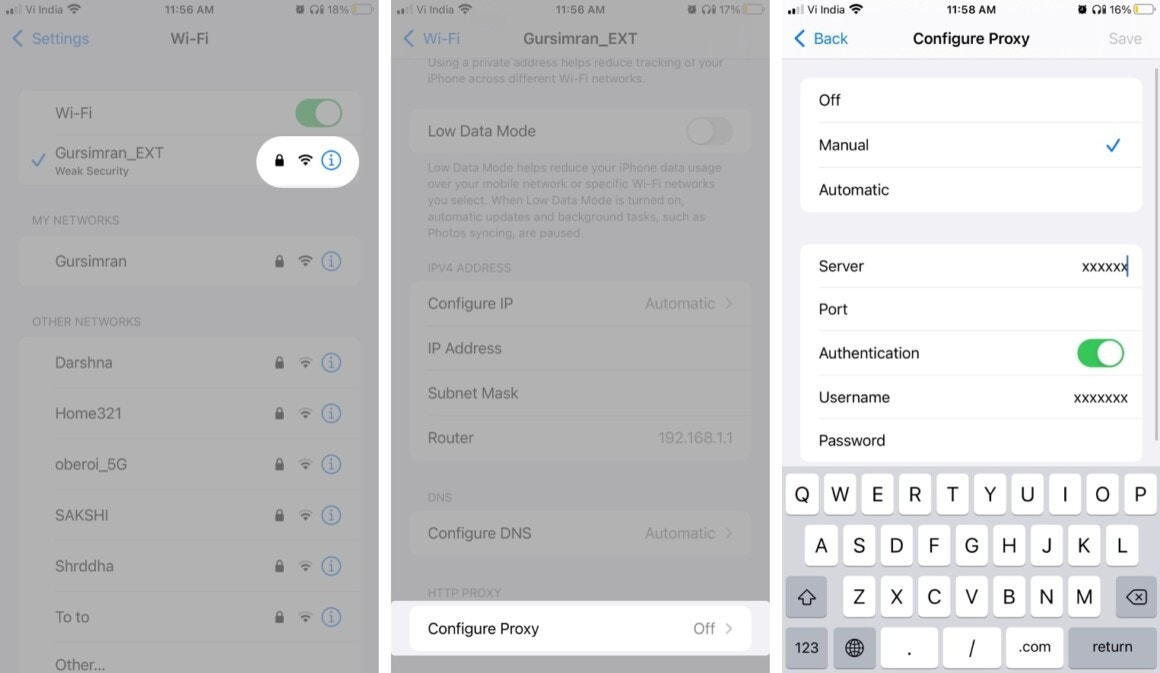
Configure Proxy.Select Manual.Tap Server and enter the proxy server address.If you’ve authenticated by whitelisting your IP address, you don’t need to enter the credentials. We
recommend using whitelist IP for Android and iOS connections for ease of use.
Save to enable the setting.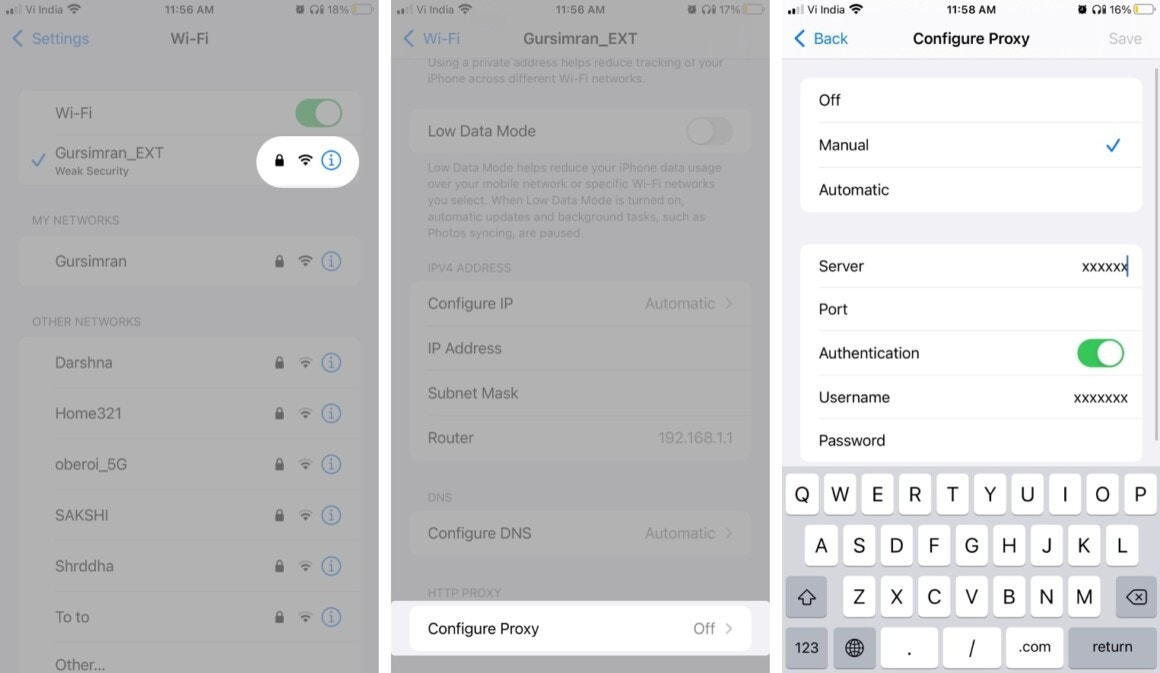
Test
Go to What Is My IP Address to see if your IP address and location have changed.